The DualSense PlayStation 5 controller is a full revolution compared to the PS4 DualShock controller, including the USB type used for charging. It seems like Sony has changed almost everything about their new DualSense design.
Different from the PS4 controller (using the USB 2.0 Micro standard), PS5 controllers use a USB-C cable connection to charge. Users can use the Type-C Superspeed USB (10 Gbps) input on the front of the PS5 for charging. The PS5 comes included with a USB-C charging cable for the controller.
However, the PS5 will have a range of available USB input channels on the front and back panel of the console:
- Front: 1x Type-C Superspeed USB (10 Gbps), 1x Type-A Hi-Speed USB
- Back: 2x Type-A Superspeed USB (10 Gbps)
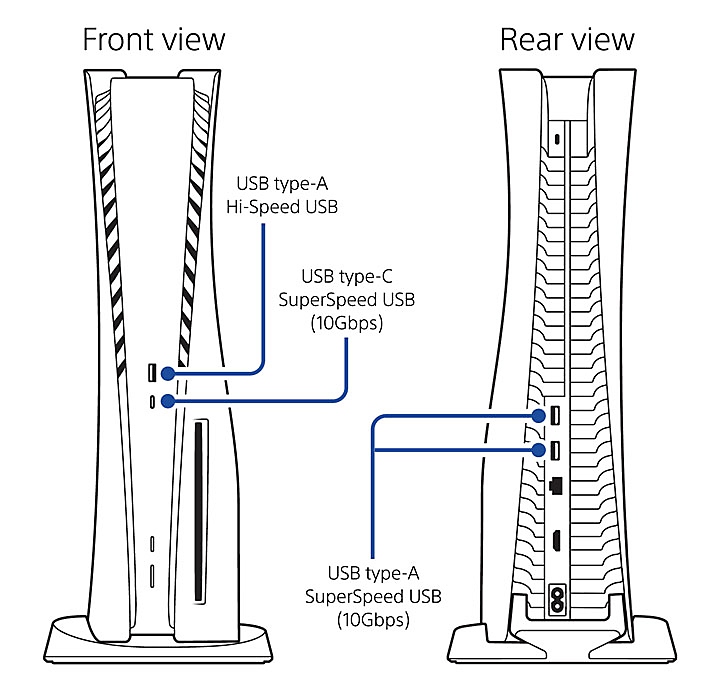
Which USB Ports Do PS5 Controllers Use For Charging?
Users can plug their PlayStation 5 DualSense controller in the included USB-C type charging cable, of which the other end should be plugged into the PS5 console (in the appropriate USB Type-C input channel on the front).
According to Sony, the PS5 DualSense is fully compatible with all USB ports on your PS5 console. If you wish to charge your controller on the PS5, simply plug the USB cable in your PS5 console and plug the other side in the controller to start charging. The LED light will indicate the charging progress.
All available types of USB input channels are also available for your (older) DualShock 4.0 wireless controllers, which can be used to play PS4 games on your PS5. Unfortunately, PS3 games are not backward compatible with the PS5, which means that PS3 controllers cannot recharge or connect with the PS5.
Does The PS5 Come With A USB C Cable?
As mentioned before, it’s not needed to purchase a separate cable for charging purposes. The PlayStation 5 package comes equipped with a DualSense controller and a compatible USB-C charging cable.
The official PS5 (re)charging cable is specially designed for use with your new controller, so it is recommended over any compatible third-party (re)charging cable.
Remember that controllers only need to be connected to the cable while recharging the battery. The DualSense controller itself is wireless, which will make it very easy for gamers to use it around the house.
Can You Charge A PS5 Controller With A PS4 Cable?
It will not be possible to charge the new DualSense controller (used for PS5 consoles only) with the older Micro USB cable that comes with the PlayStation 4. The DualShock 4.0 controller (used for PS4 consoles) uses a different type of USB input/output for charging.
Luckily, your new console purchase will come equipped with a completely new and fully compatible USB-C type cable for (re)charging your DualSense controller.
Don’t throw away your old charging cable, because the PS4 controller is backward compatible with the PS5 for playing older PS4 games. You can still use the old Micro USB cable to recharge your DualShock 4.0 controller (for PS4) on the PS5.
