Don’t want friends or family to know when you were last online on Whatsapp? Hiding your ‘Online’ status on Whatsapp is quite simple. This article will help you keep your chat activity hidden from your contacts (or anyone else for that matter).
Admittedly, the ability to hide your online status on WhatsApp is relatively limited. The time you were ‘Last seen’ is the only privacy setting that can be permanently hidden:

Your contacts will always be able to see when you’re actively ‘Online’, even when you decided to hide your ‘Last seen’ status. Your ‘Online’ status will only be visible if you’re currently using the application:
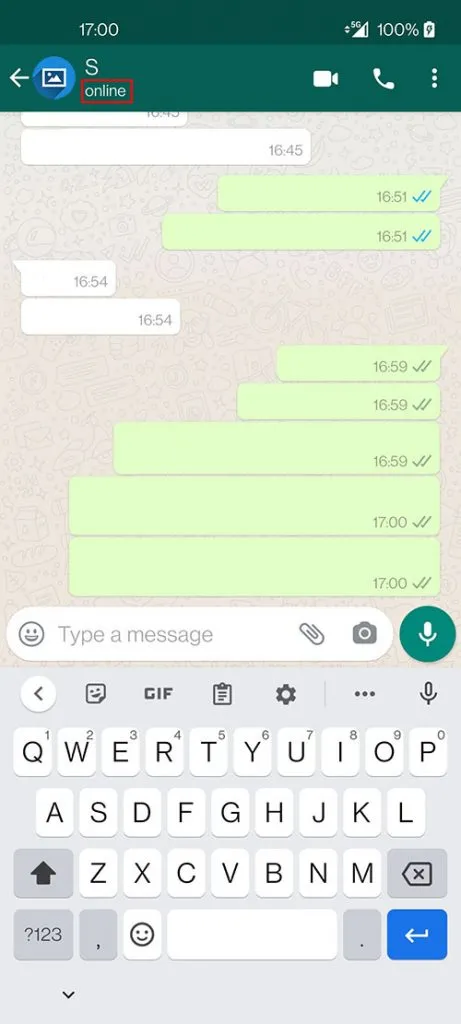
How To Hide ‘Last Seen’ Online Status On Whatsapp
If you’d like to hide the moment you were last online on Whatsapp, you’ll need to change the privacy settings of your chat app. To permanently hide your Whatsapp online status, follow these simple steps:
- In the main overview, tap on the ‘three dots‘ symbol in the top-right;
- Choose ‘Settings‘ in the drop-down menu;
- Select ‘Account‘ in the next screen;
- Select ‘Privacy‘;
- Tap on the ‘Last seen‘ option;
- Change ‘Everyone’ to ‘Nobody‘.
You have now successfully hidden the last time you were seen online on WhatsApp. The visual guide below will help you change your privacy settings step-by-step. If anything is unclear, don’t hesitate to leave a comment below this article, I’ll gladly help you out.
1. In the WhatsApp overview, tap the ‘three dots’ symbol
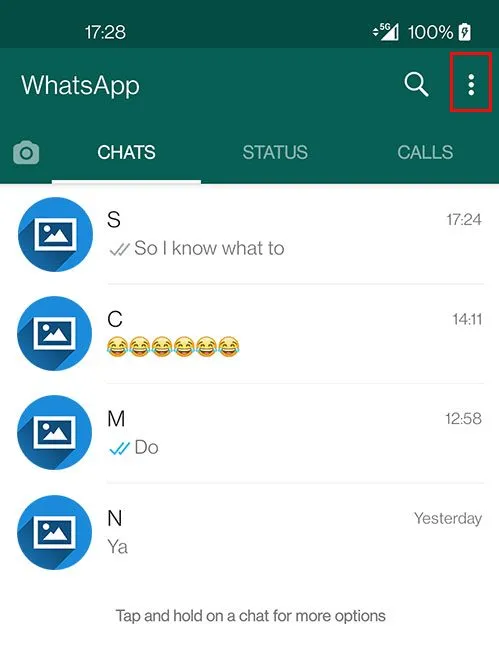
Open the Whatsapp application on your phone. If you’re already in a chat, go back to the ‘Home screen’ that shows all your chat contacts. See those three little dots in the top-right corner? Tap on them.
If you’re unsure where they are, I’ve put a red marking around the three vertical dots in the image above. The dots will open a drop-down menu.
2. Choose ‘Settings’ in the drop-down menu
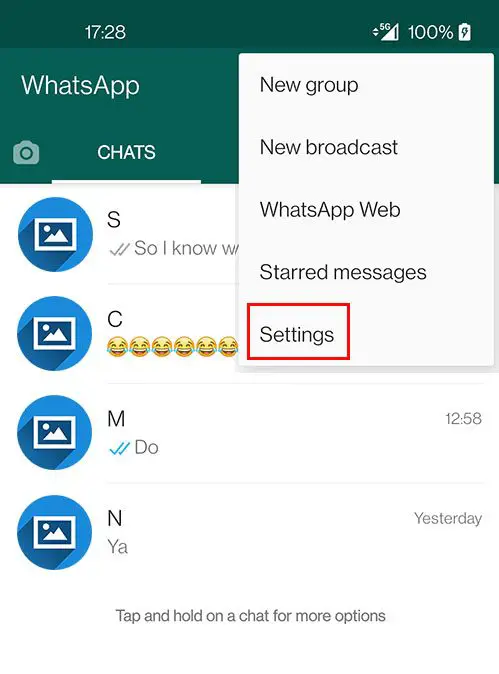
After tapping on the three vertical dots, a small drop-down menu will open. Tap on the ‘Settings’ option (as shown in the image above) to navigate to the WhatsApp settings.
This will open the General Settings of your personal WhatsApp account. My settings are shown below, yours will look similar.
3. In WhatsApp Settings, choose ‘Account’
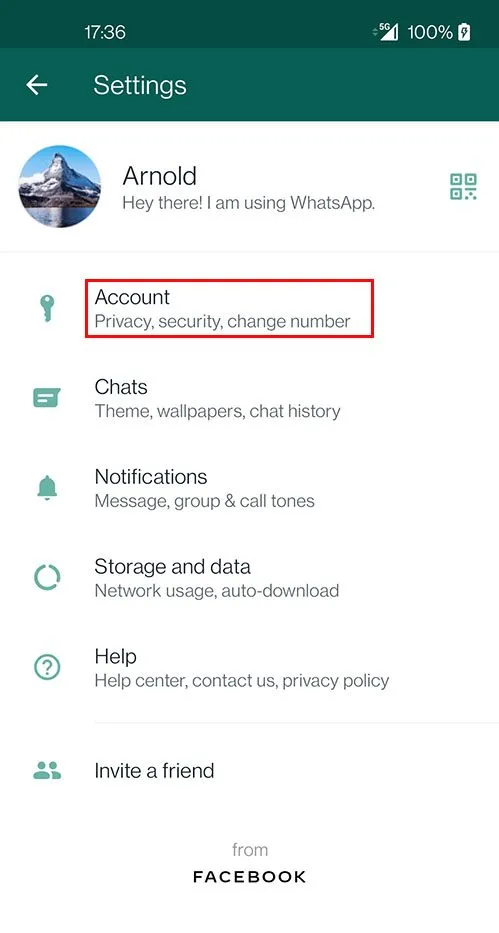
Once you’re in the ‘Settings’ menu, choose ‘Account’. This is where you can edit your privacy settings. It’s also the place where you can change your security features, and where you can edit your number.
Let’s focus on the privacy-related features only. Once you tap on ‘Account’, a new options screen will immediately open.
4. In WhatsApp ‘Account’, choose ‘Privacy’
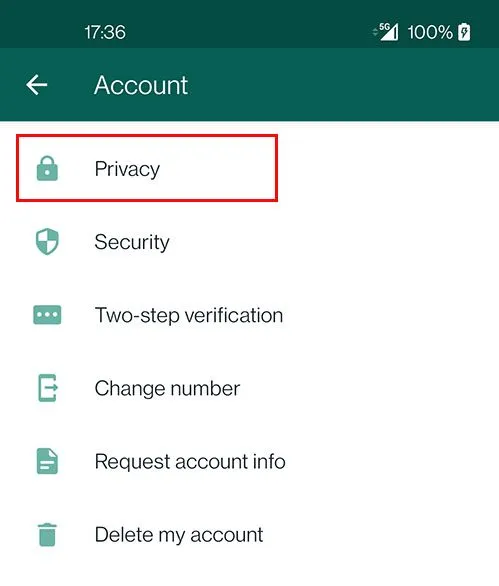
In ‘Account’, tap on the first option ‘Privacy’. This is where you can change your personal privacy settings with a few taps on the screen. The Privacy screen will allow you to edit who is able to see your personal info:
- Your ‘Last seen’ status
- Your ‘About’ status
- Using ‘Read receipts’ for chat messages (i.e. blue checkmarks)
- What info you’d like to share in WhatsApp groups
- Current location
- Blocked contacts
- Fingerprint lock
For our needs, let’s focus on the ‘Last seen’ option at the top. However, feel free to explore the other options at a later time.
4. In WhatsApp ‘Privacy’, choose ‘Last seen’
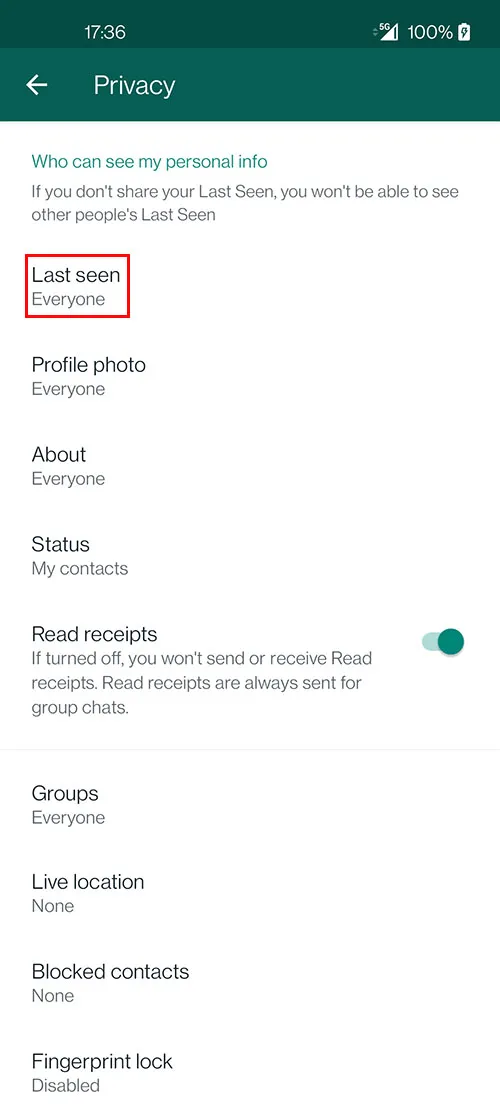
The ‘Last seen’ feature will show other people when you were last seen online on Whatsapp. The default setting will be set to ‘Everyone’.
Tap on ‘Last seen’ to change the default setting. A new screen will pop up.
4. Change ‘Last seen’ to ‘Nobody’
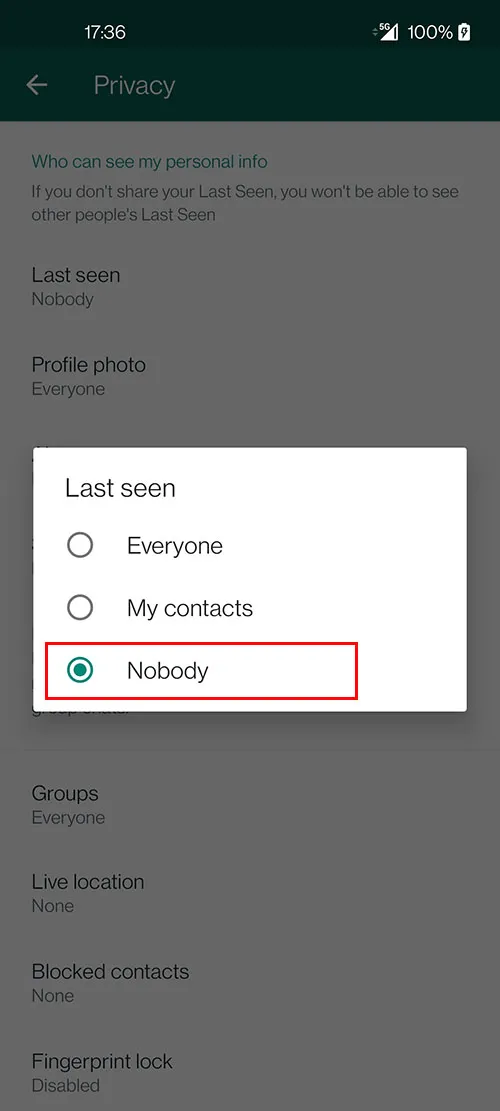
To change who is allowed to see your ‘Last seen’ settings, select ‘Nobody’. This will completely turn off the ‘last seen’ functionality. Your WhatsApp social media contacts no longer have the ability to see when you were last online. But you won’t be able to see when your contacts were last online, either.
You can change back to the default settings at any time, using the method described in this article. Feel free to play around with the other privacy settings as well. There are a lot of other features you can hide from your friends and family on WhatsApp.
But remember that most of these features will work both ways. This means that once you turn something off for others, you won’t be able to use it anymore either. There is, sadly, no good workaround for this. But it does level the playing field!
