Sending messages on Whatsapp is easy, but knowing when friends or family are online on WhatsApp can be tricky. If the other person turned off their phone, how can you know if the message was delivered successfully?
WhatsApp messages do not get delivered when a phone is off, or when your WhatsApp contact has no active internet connection (WiFi, 4G, or 5G). When only one tick is visible next to a message, it’s been sent but not delivered. Once two ticks are visible, the message got delivered.
Learning the meaning behind the ‘delivery checkmarks’ is important to understand when a message gets to its destination. According to the WhatsApp FAQ, the three relevant ‘WhatsApp tickmarks’ will mean the following:
| Checkmark | Meaning |
|---|---|
| Message sent successfully, but not delivered. | |
| Message sent and delivered successfully. | |
| Message sent, delivered, and read successfully. |
When Does A WhatsApp Message Fail To Deliver?
WhatsApp messages will not always deliver successfully, even when friends, family, or colleagues talk to you all the time on the app. A wide range of reasons could cause a message to fail delivery. The most common reasons include:
- You are experiencing connection issues
- Your contact is experiencing connection issues
- The WhatsApp servers are experiencing connection issues
- Your contact has turned off their phone
- Your contact blocked you on WhatsApp
- Your contact deleted their WhatsApp
The first thing you should do is to check if the internet on your phone is working properly. If this is the case, also check if the WhatsApp servers are currently down.
If these are working fine, you could choose to send an old-fashioned SMS text message to your contact. This will allow you to ask if their WhatsApp is having connectivity problems. I’d recommend waiting a few hours, in case they decided to turn off their phone and go to sleep.
If your WhatsApp contact blocked you or deleted the app, messages will fail to deliver indefinitely. If they chose to do so, their profile picture is suddenly gone, and their ‘last seen online’ status is suddenly removed. You could ask mutual friends or family to send them a message, and see if it still works for them.
WhatsApp Contacts Can Hide Message Read Receipts
Please be aware that it’s possible to ‘hide’ your read receipt in WhatsApp. Messages will still be delivered (two grey checkmarks), but you can no longer see if your contact read your message (two blue checkmarks).
This gives people the option to read your messages, without actually responding to them. Messages will still visibly be delivered. One checkmark (message sent) will still visibly switch to two checkmarks (message delivered).
To hide your own blue checkmarks (i.e. read receipts), tap the three vertical dots in the top right, go to Settings > Account > Privacy, and turn off the slider for ‘Read receipts’. Please note that you also won’t be able to see the blue checkmarks of others anymore.
WhatsApp Group Chats Play By Different Rules
The group chats in WhatsApp are a whole different beast when it comes to message delivery. By default, group chat messages will only show a single check mark (message sent, not delivered), until all group members received the message.
This means that a lot of group members can already have read your message, without the second tick appearing next to your (group) message.
If anyone in the group chat has their phone currently turned off, your Whatsapp message will still deliver to other group members. Your message will show with only one tick (message sent, not delivered), but some group members will already be able to interact with the message.
Knowing whether or not people have read your message is harder in group chats. However, you are also more likely to get a response from others. So it won’t be noticeable that quickly.
What are your experiences with failed message delivery and failed read receipts in WhatsApp chat? Let me know in the comments below!
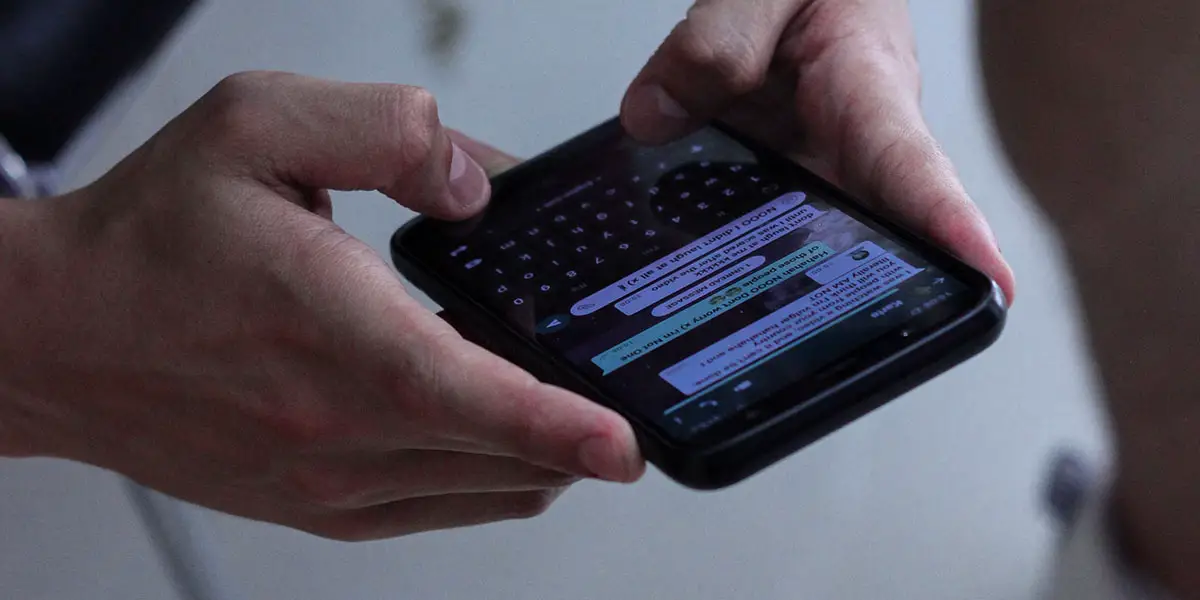
if a message has been SENT successfully (that is, one grey checkmark is given to it), will it be RECEIVED if our phone is turned off or without any internet access?
If this article was complete, it would explain such case, and also talk about the icon that messages have BEFORE BEING SENT.